Customer Service is an integral part of any business. It starts before the sale and sometimes does not end until long after. Today’s customer wants to feel valued and taken care of. Follow up and follow through.
Case Management is the primary function of the Customer Service Module. This allows you to create, update, and track customer incidents/issues/tickets. By using queues to sort and prioritize based on your business rules, Customer Service Representatives (CSR) are empowered with the tools necessary to provide unparalleled service.
Functionality includes:
- Case Creation
- Merge Cases
- Parent & Child Cases
- Reassign Case to Another User
- Queues & Routing
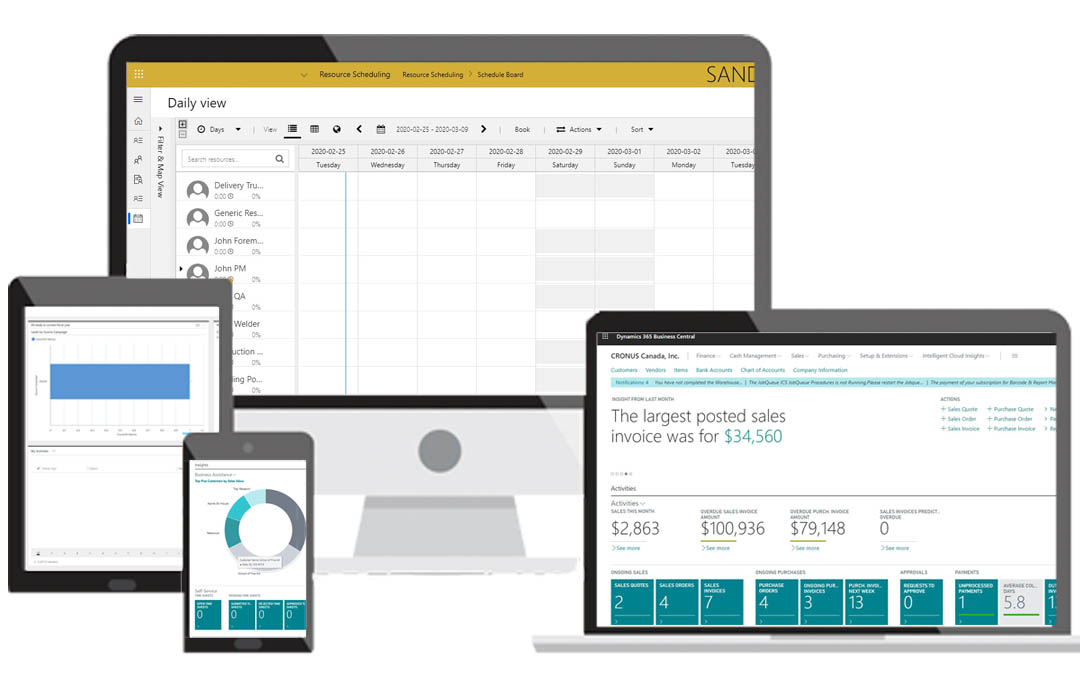
Case Routing
Can I automate case creation? YES.
Routing rules can be created so that an incoming email to any account (info@yourbusiness.com for example) will trigger a case creation and then route case to the appropriate queue. This queue can then be displayed on the CSRs dashboard.
Business Process Flow
Your business. Your rules. It’s simple: you tell us how you want to handle cases and we make that happen. Your business process can be divided into stages, from identification to resolution, with any number of steps in between. This allows for case resolution to be as thorough as required.

